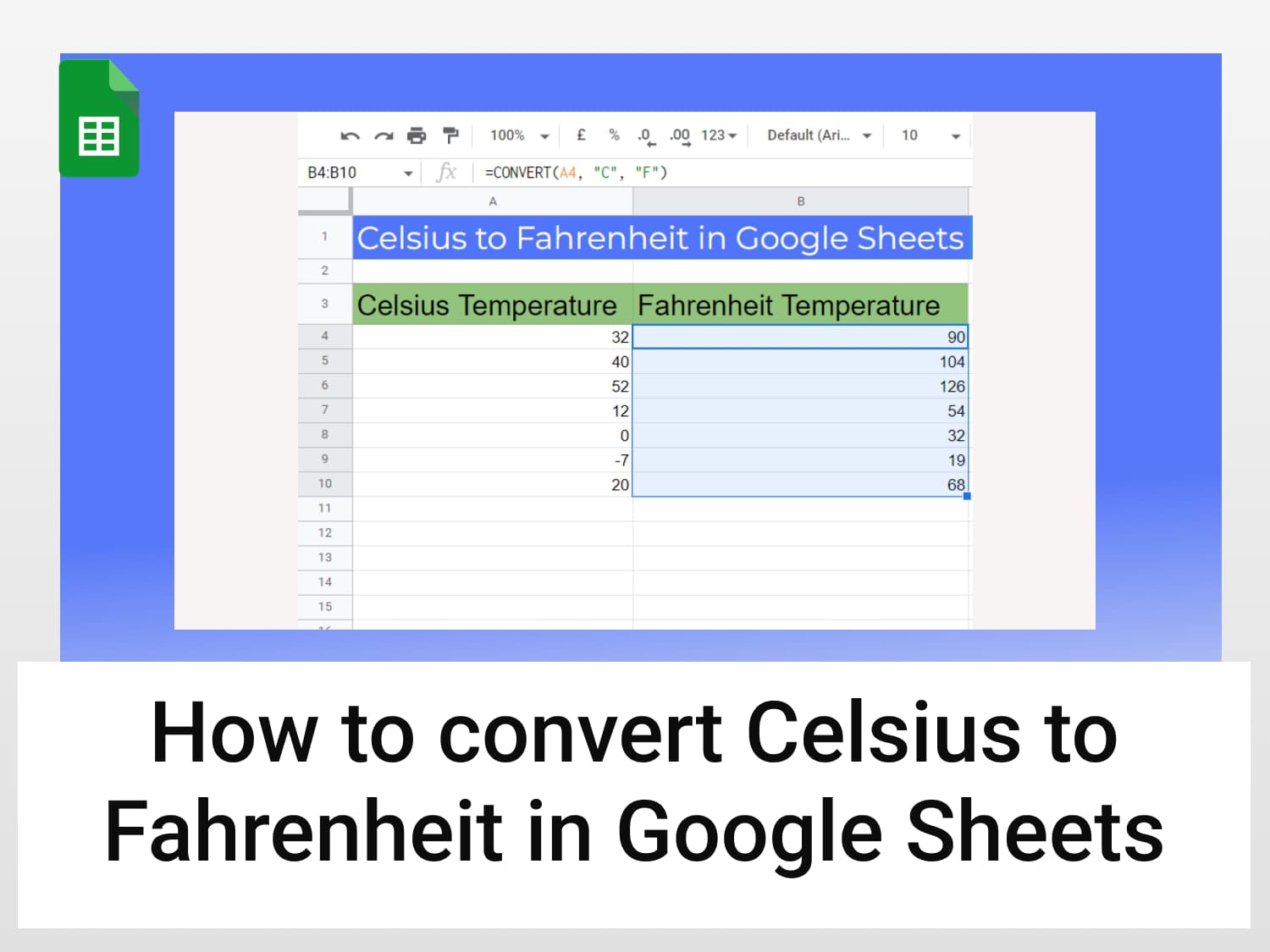What this article teaches – Convert Celsius to Fahrenheit in Google Sheets using the CONVERT function.
Syntax=CONVERT(value, "C", "F")
value: represents the numeric Celsius value that you wish to convert.
C: represents the symbol signifying the Celsius unit or the unit we want to convert from.
F: represents the symbol signifying the Fahrenheit unit or the unit we want the value to be converted to.
Sample Usage=CONVERT(32, "C", "F")
//This will return 89.6 which is the Fahrenheit equivalent of 32 degree Celsius.
Sample Google Sheets template and formula here.
- Convert Celsius to Fahrenheit using CONVERT function
- Convert Celsius to Fahrenheit using conventional formula
There are many instances where one may come across a dataset dealing with temperatures. Just like most scientific units, temperatures also have different units of measurement. The most popular ones are Celsius and Fahrenheit. Many organizations prefer the Celsius scale while others prefer the Fahrenheit scale. That’s why it’s important to know how to convert from one temperature scale to the other.
You can easily convert Celsius to Fahrenheit in Google Sheets and vice-versa. In this tutorial, we will learn different methods of converting temperatures from the Celsius scale to the Fahrenheit scale in Google Sheets.
Using the CONVERT function to convert Celsius to Fahrenheit in Google Sheets
Google Sheets gives us a powerful tool to convert anything from one unit to another. The CONVERT function is easy and simple to implement.
In the following example, we have a spreadsheet containing a column full of temperatures as per the Celsius scale. Our objective is to convert these temperatures to the Fahrenheit scale.

The steps are as follows:
- Select the empty cell as shown

- Begin your function with the ‘=’ sign. Type in the ‘CONVERT’. The Google Sheets will prompt this function, press the Tab/Enter key to autocomplete. The tooltip guide will appear along with the details.

- Enter the parameters as shown in the following code and press Enter:
=CONVERT(A4, "C", "F")
- Drag in the formula to fill in the whole column with temperatures as per the Fahrenheit scale.

We have successfully used the inbuilt CONVERT function to convert Celsius to Fahrenheit in Google Sheets.
What if one needs to convert from Fahrenheit to Celsius scale?
In that case, the steps are still going to be the same with a bit of change in the parameters of the formula. Now, we will use the following formula to convert the temperature from Fahrenheit to Celsius scale:
= CONVERT ( A2, "F", "C" )There is one more method that uses an algebraic formula to convert Celsius to Fahrenheit in Google Sheets.
Celsius to Fahrenheit in Google Sheets – Formula-driven Approach
In a formula-driven approach, we can use a basic scientific formula to convert temperature from the Celsius scale to the Fahrenheit scale. The algebraic relationship between Celsius and Fahrenheit is as follows:
F = (C * 9/5) + 32A brief explanation of the above algebraic equation is as follows:
- F: F stands for the resulting temperature in the Fahrenheit scale
- C: C stands for the input temperature in the Celsius scale
- 9/5 and 32 are universal constants used for conversion from Celsius to Fahrenheit scale
We will be using the same dataset to convert Celsius to Fahrenheit in Google Sheets. The steps are as follows:
- Select the empty cell as shown

- Begin your function with the ‘=’ sign. Enter the address of the cell with temperature in Celsius and type the right-hand side of the algebraic equation as shown:
=(A4*9/5)+32
- Drag in the formula to fill in the whole column with temperatures as per the Fahrenheit scale.

This was a simple formula-based approach to convert Celsius to Fahrenheit in Google Sheets. A quite simple and effective way to get it done.
What if one needs to convert from Fahrenheit to Celsius scale?
In that case, the steps are still going to be the same with a bit of change in the algebraic equation. Now, we will use the following equation to convert the temperature from Fahrenheit to Celsius scale:
C = (F - 32) * 5/9Conclusion
In different organizations, measurement scales for temperature differ, so converting between Celsius and Fahrenheit values is a common problem. We have successfully studied different methods to convert Celsius to Fahrenheit in Google Sheets and vice versa. Now you are all set to use these methods to your advantage.
See Also
Are you interested in learning more about how much you can succeed with Google Sheets? With so many powerful features of Google Sheets, you save time and effort.
We have several tutorials that cover tricks and tips in Google Sheets. You can discover them here.
Here are some articles you might be interested in:
https://blog.tryamigo.com/how-to-use-the-convert-function-in-google-sheets/
https://blog.tryamigo.com/how-to-create-a-countdown-timer-in-google-sheets/
https://blog.tryamigo.com/introduction-to-date-function-in-google-sheets/