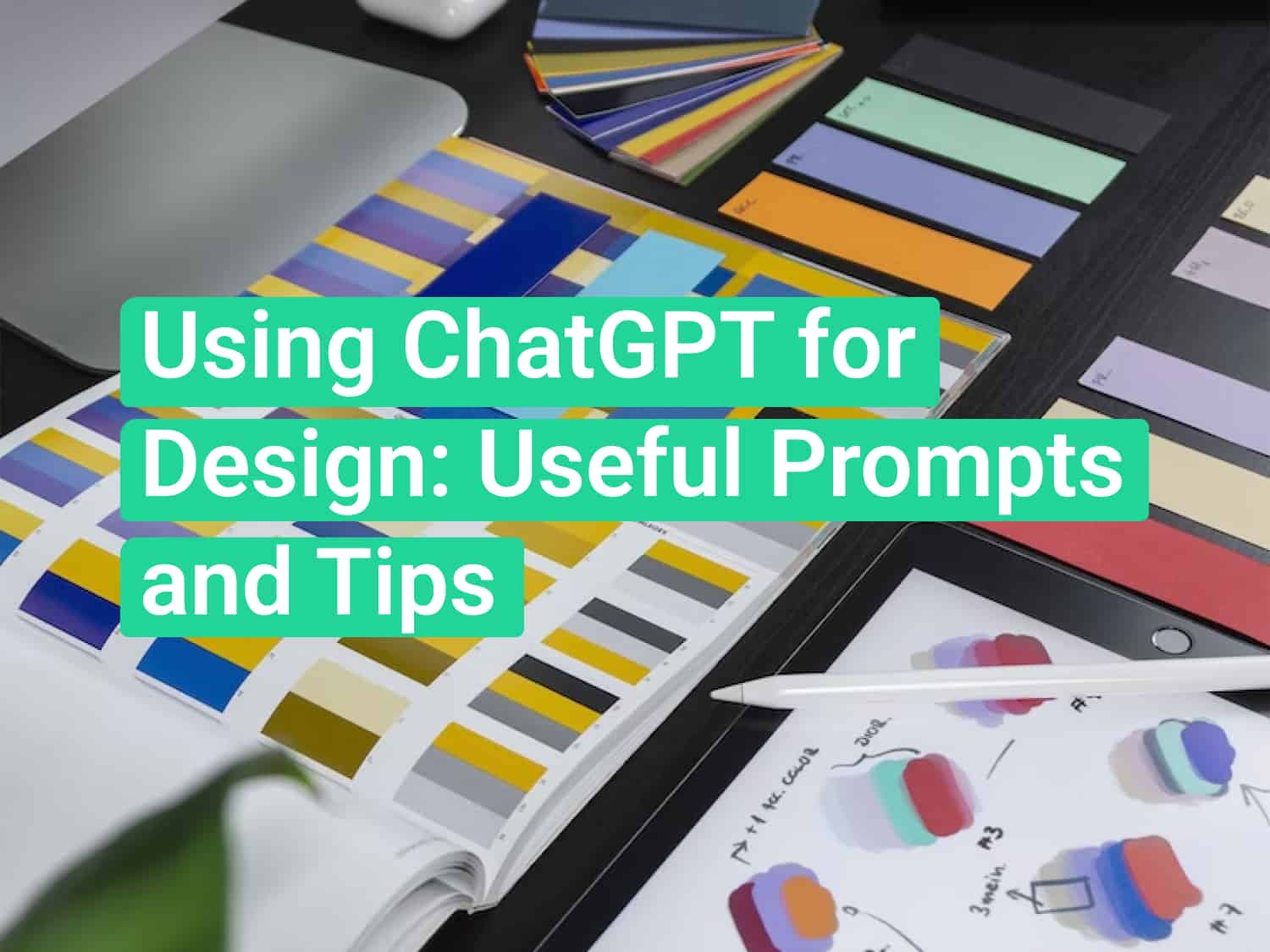Design inspiration is an essential part of the creative process but finding the right source of inspiration can be a challenge. While this challenge will remain, ChatGPT can be gainfully employed to make the process less taxing.
This guide will (try to) explain how to use ChatGPT for design inspiration and how you can use it to give shape to the foggy ideas you have. By the end of this article you will have a good understanding of how to incorporate ChatGPT in your design workflow.
Maximising the potential of ChatGPT for design inspiration
Here are some tips and strategies to effectively use ChatGPT to generate design ideas and spark creativity.
- Start with a clear question or prompt: The clearer and more detailed the prompt, the more relevant will the answers be.
- Experiment with different approaches: Try different approaches, such as asking for specific design styles, colour combinations, or patterns depending on your needs and goals.
- Use ChatGPT as a starting point: ChatGPT is not a one-stop solution but only a starting point. Take the ideas generated by the chatbot and build on them with your own creativity and research.
- Collaborate with other creatives: Collaborating with other designers and creatives can help you get new perspectives and broaden your design inspiration.
How to use ChatGPT for design inspiration
Without any attempt at or pretence to exhaustivity, below are 10 ways you can use ChatGPT for design inspiration.
- Layout design
- Typography recommendation
- Design theme generation
- Ideas for colour palettes and patterns
- Logos and branding
- Design concept generation
- Website design and user experience
- Motion design and animation
- Product design and packaging
- Text generation
Let us go into more depth and learn how we can use ChatGPT in the design process.
1. Layout design ideas
- The layout design is one of the first things a visitor to a website notices and therefore a crucial aspect of design.
- A good layout design conveys more than the sum of its parts. But the converse is also true: a poor layout design can diminish the significance of the individual elements, making the whole less than the sum of its parts.
- You can use ChatGPT for design inspiration for the layout of your landing page and then build from it.
For example, you can enter following prompt in ChatGPT to get layout ideas:
Generate 2 layout design ideas for a landing page for a <business type>

- If you have some ideas of how you want it to look or specific information that you to add, then you can specify them in the prompt.
- ChatGPT will give you results close to what you want if you give a more specific prompt. The more clear and detailed the prompt, the better will be the result.
Design a landing page for a travel company with a minimalist and visually appealing layout, showcasing a featured travel destination.
- Or with the idea suggested by ChatGPT, you can use that as a further prompt to get better details and nuances.
Create a landing page design concept for a travel company. Suggest placement of images and headlines to use. Also suggest some call-to-action keywords.
2. Typography recommendation
- Typography is another important aspect of design that can create an immediate impression.
- Font styles, colours, sizes and weights all play an important role. They can convey elegance and seriousness as also clumsiness and jocularity.
- Ask ChatGPT to give you typography recommendations for your brand and it’ll give you specific recommendations.
Example:
Generate 3 font recommendations for a luxury fashion brand.
What are some fonts that go well with Baskerville font? Also suggest a font colour and background colour that’d convey a sense of grandeur and exclusivity.
3. Design theme generation
- You can also ask ChatGPT to come up with a specific theme for a brand or product.
Example:
Generate a design theme for a new eco-friendly home goods brand.

- If you like choices, then you can ask it to generate 5 (say) themes and then choose one option and ask it to build on that.
Generate a theme for a home goods brand emphasising the handmade aspect of eco-friendly products and incorporating hand-drawn graphics and organic shapes into the design. The colour palette is inspired by natural dyes, and the designs are playful and whimsical.
4. Ideas for colour palettes and patterns
- Colours like font type can convey different moods and impressions. So it’s important to get them perfect–or at least, not wrong.
- Without going into the nuances of colour psychology, you can simply ask ChatGPT for colour suggestions.
Example:
Suggest 3 colour palettes for a children’s toy brand.

- Say you have a brand colour, blue, and you want to know what secondary colours to go well with. Ask ChatGPT and it’ll give you bright and shiny suggestions.
I have navy blue as my primary colour. What secondary colours can I go with it?
- Or suppose you have a colour name in mind but do not know the hex code. You can use ChatGPT to generate the hex code or the RGB values, or convert hex codes to RGB values and vice versa.
What is the hex code for standard mint?
What are the RGB values for #98FF98
5. Inspiration for logos and branding
- Can ChatGPT design logos? Indeed it can–in any case, you can use it to help you design logos. ChatGPT can help you with logo design, especially in ideation and brainstorming.
- For example, you can ask ChatGPT to generate five logo design ideas for a new vegan food company, and it’ll give you perfectly sound suggestions.
Generate a logo design idea for a new vegan food company.

- You can then enter the result in DALL-E or any other AI image generator such as Midjourney to visualise the idea.
- Below is an image generated on entering the prompt in DALL-E:
A logo design featuring a stylised image of a carrot that has been transformed into a heart shape, with the carrot forming the top of the heart
Basic and minimalistic. But not quite bad. We still need human graphic designers, though.
6. Design concept generation
- If you need help with some concept ideas, then ChatGPT can help you.
Generate a new and original design concept for a coffee shop branding project.

- You can then follow up with another prompt asking it to generate a tagline or a logo based on the concept.
Suggest a tagline for “Bean Voyage” based on the concept you generated.
7. Ideas for website design and user experience
- You can use ChatGPT for various aspects of website design such as developing concepts, creating headlines, wireframing and prototyping, and so on.
- Ask it to improve user experience by making recommendations and suggesting user-friendliness.
- Additionally, you can ask it to create a user flow so that you can understand it better and implement the steps into your website to maximise conversion.
Prompt 1:
Prompt 1: Generate a website design concept for a luxury travel company, including wireframes and colour schemes. Also provide suggestions for improving the user experience of the website including navigation, call-to-actions, and mobile responsiveness.
Prompt 2:
Create a user flow for a travel booking website, outlining the steps a user takes to search and book a trip.

8. Motion design and animation
- Motion and animation make a UI expressive and easier to use
- They are important attention grabbers
- They add playfulness thus making your app/website seem friendly and can increase engagement
Ask ChatGPT to give you ideas for animation or ideas for a video to promote your product.
Create a short animation concept for a promotional video for a new fitness app, Fitmigo.

- The video would be rather long and therefore not quite ideal for an attention-deficit world. So we can ask it to make modify it.
If I only have 30 seconds for the video, how should I remake the video without omitting the essential elements?
9. Product design and packaging
- Have a (potentially) fantastic but nascent and fuzzy idea that you have trouble giving shape to or how to approach? Simply provide ChatGPT with your abstract, rudimentary idea and it’ll provide you with concrete, actionable concepts.
Generate 3 product design ideas for a line of reusable water bottles.

- The second one seems like a fantastic idea. Let us ask ChatGPT to give us more insights.
Elaborate on the second design idea mentioning an ideal size and dimension. Also suggest some portability measures such as lightness and grip. Give me some names for this smart bottle.
10. Text generation
- And finally, if you want some catchy texts and headlines to complement your design, ChatGPT can provide you with some ideas.
- You can ask it to give you call-to-action phrases for your app or website or product.
Example ChatGPT prompt for call-to-action phrases:
Write three call-to-action phrases for my fitness website, Fitmigo.

- Or you can ask for some taglines
Provide some taglines for a vegan, exploitation-free, and carbon-neutral fast fashion brand targeting millennials and gen Z.
- Or create a story for a brand
Write a short story for my fitness app, Fitmigo. The story should outline how Fitmigo is more than a fitness app and how it connects with users and builds a community of health-conscious people.
There are plenty more that you can use ChatGPT for design purposes not mentioned here. ChatGPT can be used to speed up your workflow, help you get over creative blocks, and help you form concrete ideas from abstract thoughts.
Whether you are a product designer, UI/UX designer, or marketing designer, ChatGPT can help you get over certain creative blocks and fastract your design process. ChatGPT is not a substitute for human designers; it is an assistant for human designers.
Tools for design and image generation
Here are some tools that you can use to automate the design process and generate images from natural languages.
- Galileo AI: Generative AI for user interface design integrated with Figma.

- Diagram: GPT-3-powered Figma automation tools.

- Stability AI: Stable Diffusion Photoshop plugin.

- DALL·E 2: Create realistic images and art from a description in natural language.

- AI Render: Create Stable Diffusion images in Blender.

- Craiyon: an AI model that can draw images from any text prompt.

- Diffusion Bee: Stable Diffusion app for MacOS.

- Midjourney: Similar to DALL-E and Stable Diffusion, it generates images from textual description.
- Astria: Visualise real images with different variations and AR.
- GauGAN2 by Nvidia: A deep learning model that turns a simple written phrase into a photorealistic masterpiece.
If you want take productivity to another level, have Amigo as a companion app to retrieve data from various sources such as Facebook Ads, Google Ads, MySQL, Shopify and Google Trends among others and automatically create reports. Visit our website to know more.
Some related articles
ChatGPT Takes on Google: The AI Revolution That’s Reshaping SEO
Use ChatGPT as a Writing Assistant to Write Faster and Better
Connect ClickHouse to Google Sheets and Automatically Export Data