Email, ah, the bane of professional life! It is a thing we love to hate. Its proliferation and penetration into every aspect of life have made it an unfortunate object of hatred. Yet most people prefer it to a meeting or a phone call. It is one of those things whose value we realise only when it is taken from us.

Loathe them or love them, emails are not becoming obsolete soon. Their dominant status as a means of communication in professional settings remains unchallenged. Which is why writing effective emails is an important skill.
This article will attempt to make email writing at least less tedious and boring, if not exactly fun. This with ChatGPT to automate certain aspects of writing emails. By using ChatGPT to write emails, we can write effective, short, crisp, and personal messages while significantly reducing the amount of time crafting emails.
How to use ChatGPT to write emails
We can use ChatGPT to write emails that are compelling and automate various parts of the email writing process. From crafting a personalised email to writing attractive subject lines, ChatGPT can be gainfully employed to make email writing less baneful.
Let us learn how we can use ChatGPT to write emails and ensure that our emails convey the right message crisply, succinctly and in the tone and style that the recipients want.
Below is a comprehensive (though not exhaustive) list of cases we can use ChatGPT to create effective emails and automate the email writing process.
- Create engaging subject lines
- Write congratulatory emails
- Craft effective cold sales emails
- Generate pitch emails that can boost conversion
- Write post-transaction emails
- Write polite, tone-sensitive emails to the manager
- Write compelling promotional emails
- Create A/B marketing emails to improve performance
- Add CTA to emails
- Generate quick email replies
Here are some examples of ChatGPT prompts that you can use to create different types of emails:
- Come up with a subject line for an email about our limited-time discount offer.
- I need to send a personalized email to a colleague, congratulating them on a recent milestone. Can you help me write a short and thoughtful message that will make them feel appreciated?
- Write a cold sales email that will grab the prospect’s attention and entice them to learn more about my product. Keep it succinct and do not make it too formal. Make the subject line attractive such that it will evoke interest and increase the open rate. Include this Calendly link provided asking them to book a call: [Calendly link]
- Craft a short and compelling value proposition that will resonate with the recipient and encourage them to take action. Include the following value proposition in the email: [value proposition]
- Can you generate an email that conveys our appreciation for customers who’ve bought our product, and includes information on how they can contact us for support?
- I want to send a personalized email to my newsletter subscribers, offering them a special discount on our latest product. Can you help me craft a concise and attention-grabbing email subject line, as well as a short and compelling message?
- Can you generate an email that conveys our appreciation for customers who’ve bought our product, and includes information on how they can contact us for support?
- Can you help me design two different versions of a marketing email to test which one will have a higher open rate? What are some effective elements to consider for A/B testing email campaigns?
- I need to send a follow-up email to a potential customer who showed interest in our product. Can you help me write a short and personalized message to keep them engaged? Include a CTA.
- Write a reply to the email below in the tone and style of the message. Keep it short and succinct. Sign off with a cordial tone. [Received email here]
These are only a few samples. There are more below on how to use ChatGPT to write emails, their prompts and contexts. So, let’s learn how to write emails using ChatGPT, and do it more effectively and efficiently, with practical examples.
Generate engaging subject lines with ChatGPT
Email subject, it need hardly be said, is the most important element of an email. It is the face of an email. And the face, as you well know it, is what catches the eye. Create an attractive subject line and you can hope the email to be received warmly.
But that is easier said than done. With ChatGPT though, we create attractive and delightful email subject lines while saving ourselves the tough task: thinking.
Ask ChatGPT to give you a list of tips on how to create a compelling email subject line. Here’s what it gave me:
- Keep it short and concise
- Be specific
- Use action-oriented language
- Personalise your subject line
- Create a sense of urgency
- Avoid using all caps or too many exclamation points
Useful but generic stuff. You can ask ChatGPT to give specific subject lines for a particular email.
Come up with a subject line for an email about our limited-time discount offer.

If you think those are a little too business-like, too methodical and therefore passe, and want to add a little bit of lightheartedness, then you can ask ChatGPT to add a pun or use humour in the subject line.

Or you can personalise the subject line by asking ChatGPT to include the name of the recipient. You have to mention the name in the prompt, of course.
Create concise and personalised email messages using ChatGPT
The body of the email is no less important than the face. It is here that the bulk of the time is spent crafting (or trying to craft) the appropriate tone–not too casual but not too formal either–and maintaining the ideal length.
Nobody likes to receive treatises in their inbox. But one-word replies are not quite palatable either. Brevity may be the soul of wit; but “ok” or a raised thumb emoji are not quite what Shakespeare meant, I believe.
With ChatGPT we can frame ideal, tone-sensitive, concise emails in a few minutes. No more getting stuck at “Dear” or one-word replies.
Following are some examples of how to use ChatGPT to write emails for different reasons and seasons.
Use ChatGPT to write an email to a colleague congratulating them
We all want to be supportive—and especially to be seen as such. Congratulating a colleague or a friend therefore is important in order that our silence is not construed as envy or resentment. But choosing the right words and tone can often be trying.
Not anymore. ChatGPT can help us write authentic, if not genuine, emails that are more heartfelt than we ever could write.
I need to send a personalised email to a colleague, congratulating them on a recent milestone. Can you help me write a short and thoughtful message that will make them feel appreciated?

As you can see, the answer is very formulaic and, of course, formal. You can ask it to change the tone and length of the message.
You can ask it to generate just about any kind of email that you want to write.
Related: Use ChatGPT as a Writing Assistant to Write Faster and Better
Use ChatGPT to write cold sales emails
Cold sales emails are, as the name suggests, almost always cold and often received coldly. Most of them sound bland and have a robotic tone. However that need not be.
Somewhat ironically, we can use ChatGPT, a chatbot, to make our cold emails sound a little more human and warm.
Write a cold sales email that will grab the prospect’s attention and entice them to learn more about my product. Keep it succinct and do not make it too formal. Make the subject line attractive such that it will evoke interest and increase the open rate. Include the calendly link provided asking them to book a call: https://calendly.com/amigo/15-min-call.

Write effective pitch emails using ChatGPT to boost conversion
Wondering how to create a perfect sales pitch email? ChatGPT can be used for that cause. While it cannot give perfect, ready-made pitch emails, it can help you get off the ground. You can use its template to refine and personalise your pitch.
Craft a short and compelling value proposition that will resonate with the recipient and encourage them to take action. Include the following value proposition in the email: [value proposition]

Most of the pitch emails will be left unanswered. But as all salespeople know, that’s not a reason to be disheartened. Follow-up emails are in the arsenal.
And here as well, you can ask ChatGPT to help you write follow-up emails.
Write a follow up email to the above pitch email that hasn’t received a response.

Related: How to Use ChatGPT for Design Inspiration: A Beginner’s Guide
Post-transaction emails thanking customers
Successfully closing a pitch is not the end of sales. In fact, it is just the beginning. Building relationship with customers and retaining them is as important as getting new customers, if not more.
That’s why post-sales emails are no less important than pitch emails.
As with crafting pitch emails, here too we can ask ChatGPT to help us with post-sales emails.
Can you generate an email that conveys our appreciation for customers who’ve bought our product, and includes information on how they can contact us for support?

Write a sincere, polite email to your manager using ChatGPT
Emailing a superior can be a little daunting, to say the least. Crafting a perfect email to send to the manager is a feat beyond mere mortals. But with ChatGPT’s assistance, we can get a step closer to perfection.
Can you write an email to my manager at work telling them to stop micromanaging me? Make the tone positive and friendly. Do not be aggressive, not even passively. Suggest a chat at the end.

Write compelling promotional emails with engaging subject lines
How about writing a promotional email using ChatGPT?
I want to send a personalized email to my newsletter subscribers, offering them a special discount on our latest product. Can you help me craft a concise and attention-grabbing email subject line, as well as a short and compelling message?

Use ChatGPT to create marketing emails and A/B test them
And you can also ask ChatGPT to craft different marketing emails that you can A/B test them. You can create as many of them as you need and then A/B test each of them.
Can you help me design two different versions of a marketing email to test which one will have a higher open rate? What are some effective elements to consider for A/B testing email campaigns?

Add CTA to the email
Want to add signup links or calendar schedule links to the email? Tell ChatGPT to do it.

Or you can just ask ChatGPT to include a CTA without doing do yourself.
I need to send a follow-up email to a potential customer who showed interest in our product. Can you help me write a short and personalized message to keep them engaged? Include a CTA.

Generate quick reply for an email
A little too drained to frame a response to a mail from a salesperson or a colleague? Let ChatGPT frame email replies for you.
Write a polite, concise response to the email below telling them that I’m no longer interested in their service.
[Received email here]
Below is the message it gave me. I surely could use that.

To get the best out of ChatGPT, ask it to refine and shorten the results; it is verbose and its responses generic. Even after you’re satisfied with the result, it is important that you edit and proofread the text generated by ChatGPT before sending them, as oftentimes it gives wrong answers with equal confidence as when it’s right.
Concluding note
ChatGPT is only a writing tool and as a writing tool it is quite good. But it sometimes gets things wrong. Moreover it is very formulaic in its approach to writing emails–indeed any other thing–and it becomes monotonous and bland, much like its sentient counterpart.
But it’s a great tool to help us get started or keep going. We can instruct it to use different styles of writing or adopt different personas. And it’ll get better at mimicking human beings. But it still needs considerable human input and its output should only be used as templates.
However, If everyone uses ChatGPT-generated emails to communicate with each other, then it’d be chatbots messaging each other. That would make emails more impersonal and distant than it already is, taking away the modicum of humanness there is in emails. And surely we can’t delegate communication to machines entirely.
Some email writing tools to boost productivity
- ChatGPT Writer – A free Chrome extension that uses ChatGPT to generate emails and automate email writing.

- Outbound Flow – An AI email writing and personalisation tool that generates cold emails with a click of a button.

- Free AI-powered Email Subject Line Generator – Generate contextually relevant email subject lines with ChatGPT.

- Lavender – It uses ChatGPT to create and summarise emails and suggests changes based on millions of other emails to make them more impactful.

Some recommended articles:
Export Facebook Ads Data to Google Sheets and Automate the Process
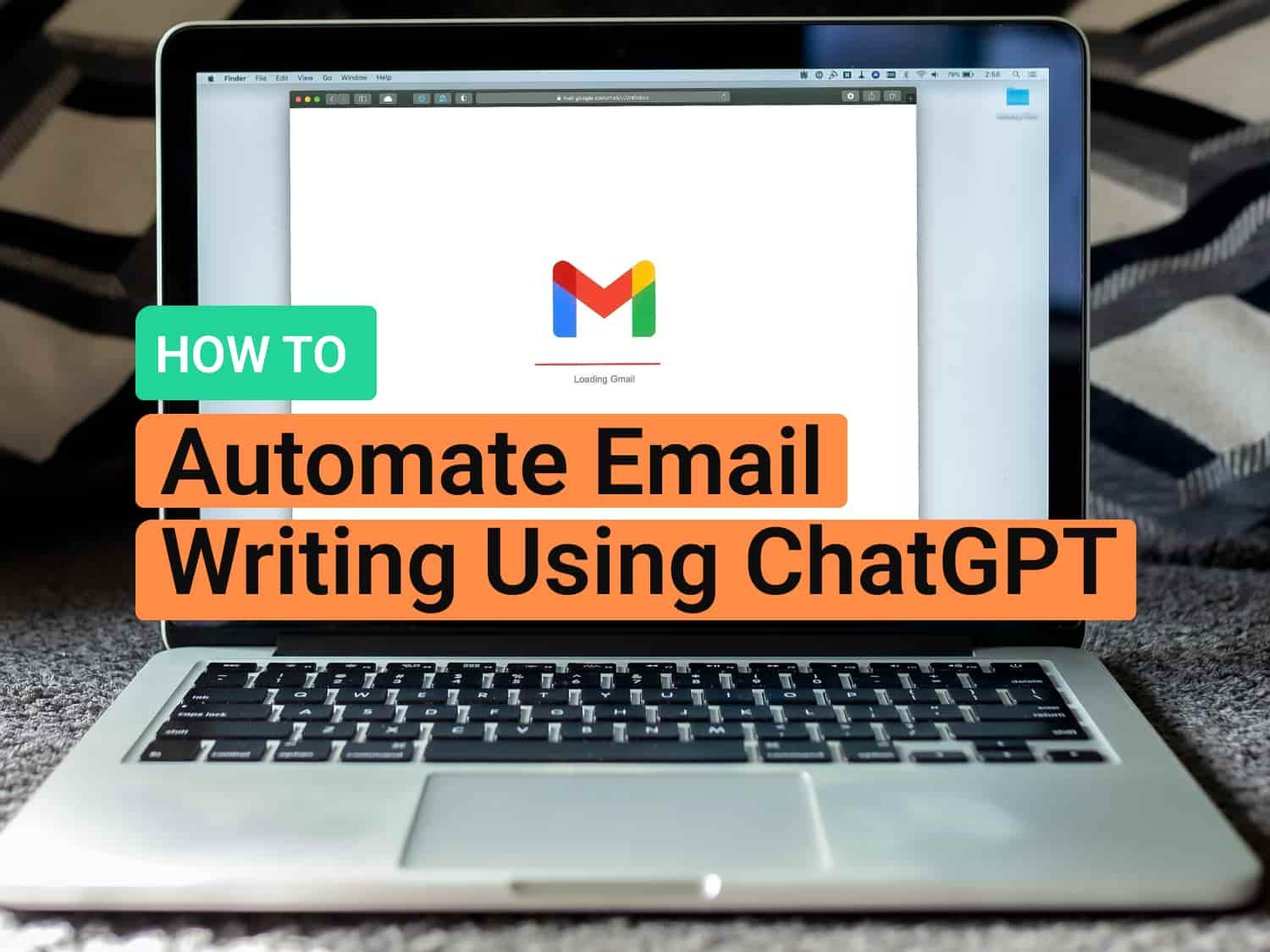


One response to “How to Write Effective Emails with ChatGPT: Tips and Tricks”
Yet most people prefer it to a meeting or a phone call. It is one of those things whose value we realise only when it is taken from us.