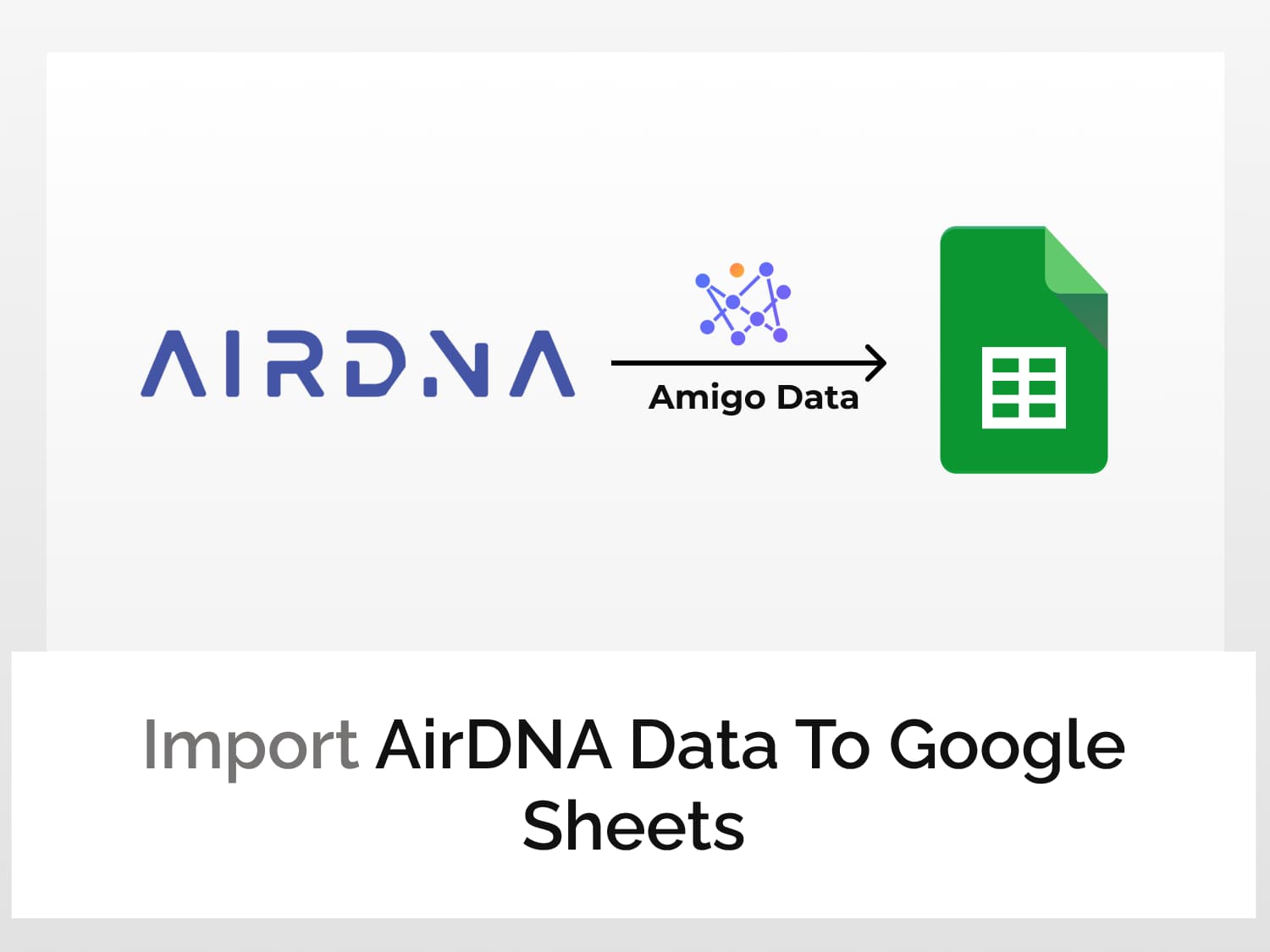Property owners and renters may have diametrically opposed desires and they may have disagreements on various things but at the end of the day both just want to keep their bank accounts healthy. While investors wish that they get along, a wish more often than not belied. And so keeping all these three categories of people contented simultaneously is a tough ask. Fortunately, there’s one thing that can make all three happy: AirDNA.
AirDNA tracks millions of Airbnb and Vrbo listings analysing rates, occupancy, revenue and pricing. It helps property owners, managers and investors price their short-term rentals with data-driven insights and decisions. And although not created with renters in mind, its data can be used by renters to find the best and most suitable neighbourhood.
The data from AirDNA can be retrieved and imported into Google Sheets with Amigo, a Google Sheets extension. It then automatically updates the data at regular intervals and alerts us with the updated data via email and/or Slack.
So, let’s learn how to import AirDNA data to Google Sheets step-by-step.
But before that, here’s a foretaste of what you can expect. Below is a snippet of property listings in Santa Monica.

Here are the steps to import AirDNA data to Google Sheets:
- Install the Amigo extension in Google Sheets
- Get the API endpoint URL
- Import the data to Google Sheets
How to import AirDNA data to Google Sheets
Install the Amigo extension in Google Sheets
Install the Amigo Google Sheets add-on from the Google Workspace Marketplace.

Alternatively, you can get it from Google Sheets.
- Open a new sheet
- Go to Extensions→Add-ons→Get add-ons
- Search for Amigo and install
Get the API endpoint URL
We’ll import AirDNA data to Google Sheets using a third-party AirDNA API on RapidAPI–an API marketplace. It is much easier to use and simpler while at the same time being as useful as the official AirDNA API.
Sign up or log in to RapidAPI.
Search for AirDNA API in the RapidAPI Hub and click the first result. Or go directly to the API documentation page.

Click on the Subscribe to Test button and subscribe to a plan of your choice, after which you’ll be able to run the test and import AirDNA data to Google Sheets.

Click Endpoints to go back to the API Playground. On the left is the list of the type of data that can be retrieved.

Click on the endpoint of the data to retrieve and import to Google Sheets, say Active listings to get the active listing for a particular city/region.

In the Required Parameters we’ll specify the query parameters. We’ll retrieve the listings data in Los Angeles in 2022 from March to September.

After filling in all the required parameters, click the Test Endpoint button to view the results. The result will be displayed in JSON format under the Results section on the right, if the parameters are valid.
The API endpoint URL along with the headers–which will be required to import AirDNA data to Google Sheets–can be found in the Code Snippets section.
Change the language from Node.js (Axios) to Shell→cURL. Copy the URL and note also the headers.

Pull the data to Google Sheets
Open Google Sheets and launch Amigo. To connect to Amigo, go to Extensions→Amigo: Data Exports and Reports→Connect.

We’ll be presented with a list of sources to connect and import data. Select Custom API.

Paste the endpoint URL (without the apostrophes) in the API URL field.

Then expand the Details tab and enter the headers.
The headers can be found in the Code Snippets. The characters to the left of the colon are the header names and those to the right are the header values. Enter these as separate headers. Do not include the apostrophes.
Name: X-RapidAPI-Host, Value: airdna1.p.rapidapi.com
Name: X-RapidAPI-Key, Value: YOUR_API_KEY

Click the PREVIEW button. Flatten and expand the nested datasets and delete the columns that are not required. Then click IMPORT.

The data will be imported into Google Sheets in a moment. Below is a snippet of the imported data.

We can likewise retrieve other types of data such as property listings for a specific region and date, get rental amenities information, AirDNA rentalizer data, and top property managers, among others from AirDNA to Google Sheets.
After the data have been imported, we can set a refresh schedule and the data will be updated automatically at regular intervals–weekly, daily, hourly, or on specific days. And, if we so wish, set an alert so the data are sent to us via email and/or Slack. Learn how to set a refresh schedule.
Visit our blog for to find out about the kinds of data that you can import to Google Sheets and many other useful–and also cool–things you can do with Amigo Data.
Some recommended articles:
Import Zillow data to Google Sheets