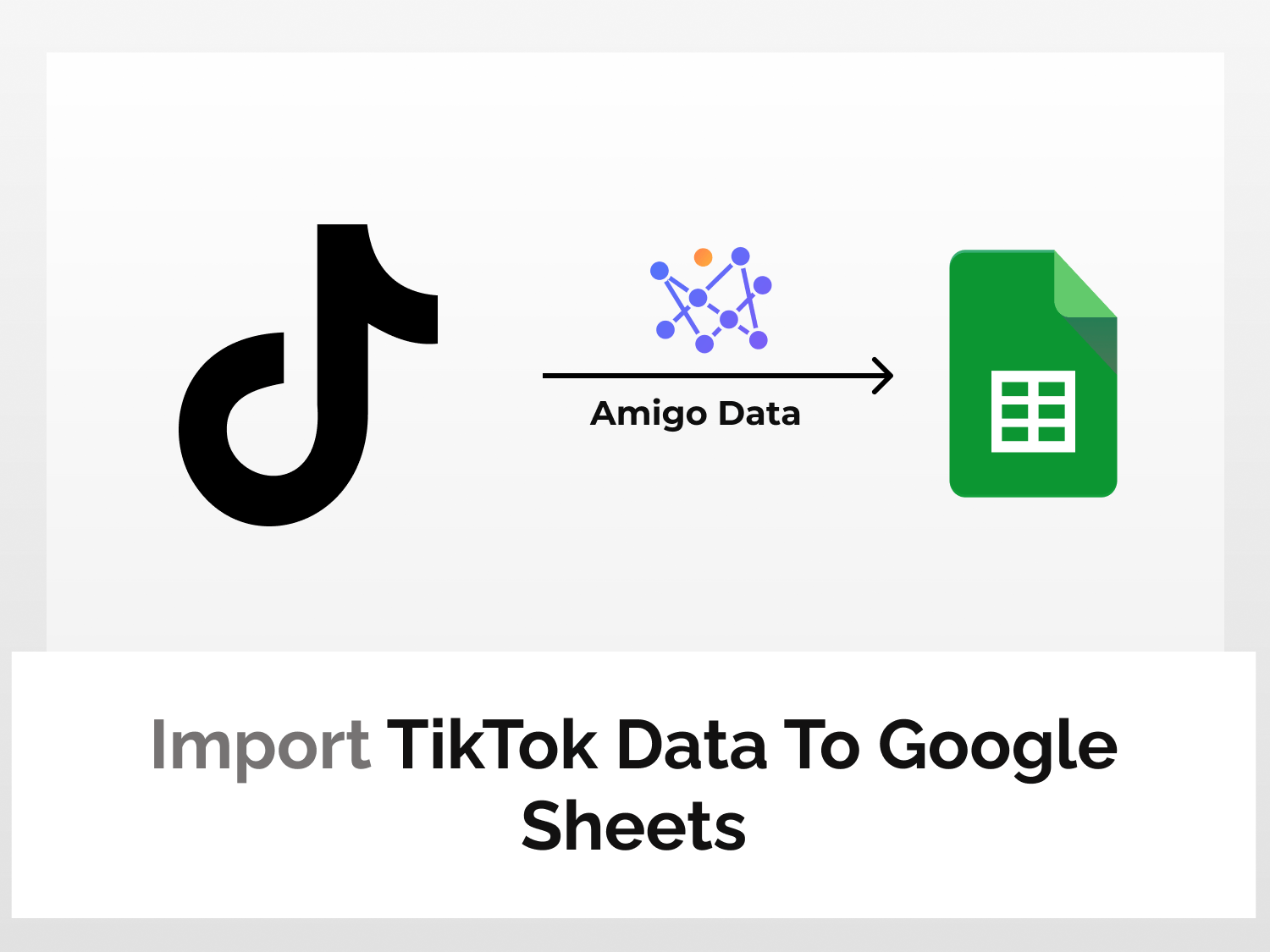Do you know that you can import TikTok data like search results, video details, user’s details, engagement metrics, and many more to Google Sheets? Yes, you can. With Amigo you can import any sort of TikTok data to Google Sheets in just a matter of seconds. If you are a content creator or advertiser who wants to analyze channel statistics or engagement metrics, then this article is for you.
In this article, we will learn how to create a TikTok Google Sheets integration and import TikTok data to Google Sheets using Amigo, a Google Sheets extension. You can import various kinds of data like search results, video details, account details, and many more using TikTok API.

To import TikTok data to Google Sheets, we will follow the steps below:
TikTok data imports to Google Sheets
Here’s the step-by-step guide to import TikTok data to Google Sheets.
Install the Amigo extension
Install the Amigo Google Sheets add-on from the Google Workspace Marketplace to create a TikTok-Google Sheets integration.

Alternatively, you can get it from Google Sheets.
- Open a new sheet
- Go to Extensions→Add-ons→Get add-ons
- Search for Amigo and install it.
Generate the API key
We’ll use a third-party TikTok data API on RadpiAPI to import TikTok data to Google Sheets. It is simpler and easier to use than the official TikTok API.
Once logged in, search for TikTok API from the RapidAPI Hub. Or just go to the TikTok API documentation in RapidAPI. With this TikTok data API, we can retrieve TikTok’s data.

Choose a subscription plan from the Pricing menu. After subscribing to the TikTok data API, we’ll be able to use the TikTok API and import TikTok data to Google Sheets.

Click on Endpoints to go back to the TikTok API documentaion and scroll down a bit. You will find your API key under the Header Parameters.

Choose an endpoint
A list of all TikTok API endpoints is given on the left side of the TikTok API documentation.

Click on any of the endpoints to import TikTok data to Google Sheets from the TikTok API documentation.
For this tutorial, we will import user data with the User’s Video endpoint. This endpoint allows you to import video engagement metrics. In the required parameter section, type in the username of the TikTok user for whose data you want to extract.

Click the Test Endpoint option to run the query.

The success message indicates that the TikTok API endpoint working and that our parameter is valid.

The TikTok API endpoint URL and the headers are found under Code Snippets above the results.
On the right side under Code Snippets, change (Node.js) Axios to Shell-> cURL from the dropdown menu.

Copy the URL excluding the apostrophes and also note the headers. This is the TikTok API endpoint URL to be used to import TikTok data to Google Sheets.

Import TikTok data to Google Sheets
Go back to Google Sheets and launch the Amigo extension to import TikTok data to Google Sheets. Click Extensions→Amigo→Connect.

Select Custom API from the list of sources.
Enter the TikTok API endpoint URL in the API URL field.
Expand the Details tab and enter the following as headers (as given in the Code Snippets):
Name: X-RapidAPI-Host, Value: tiktok-api6.p.rapidapi.com
Name: X-RapidAPI-Key, Value: your_key
Replace your_key with your RapidAPI key.

Then click the PREVIEW button to retrieve the TikTok data and preview the data.
Flatten the data points and then click IMPORT.

In a little short while, the TikTok data will be imported into Google Sheets.
A snippet of the imported data showing engagement metrics like the number of comments, number of likes, number of reposts, etc.

You can likewise import other types of data using TikTok API. To explore more endpoints go through the documentation.
After importing the data, you can set a refresh schedule so that the data are updated automatically at regular intervals. By this, you can automate importing TikTok data to Google Sheets. Learn how to set a refresh schedule.
Amigo extension can connect Google Sheets to multiple sources and allows you to import data automatically. It’s a convenient and versatile tool to import and export data to Google Sheets. It can save you a lot of time and effort. To learn more visit our blog.
Some related questions
How can I get my TikTok videos back in India?
If you’re from a country where TikTok is not available, you can use the TikTok API to not only watch TikTok videos of your favourite creators but also get back your own videos.
To get your TikTok videos back, enter your TikTok username in the parameter field to get the TikTok API endpoint URL. Then import the data to Google Sheets using Amigo and download the videos using the download links.
How do I use TikTok API?
To use TikTok API, create a TikTok developer account and integrate TikTok with any other platforms such as Google Sheets by using a data integration tool called Amigo Data. You can then pull your TikTok data to Google Sheets and also post from Google Sheets.
The TikTok API is somewhat complex. So you can instead use third-party TikTok APIs on RapidAPI.
How do I integrate TikTik with Google Sheets?
You can integrate TikTok with Google Sheets using Amigo. Amigo lets you integrate various platforms with Google Sheets and effortlessly pull data into Google Sheets. And not only that, the data will be updated automatically so that you don’t have to manually extract the data again.
Some related articles you may be interested in: